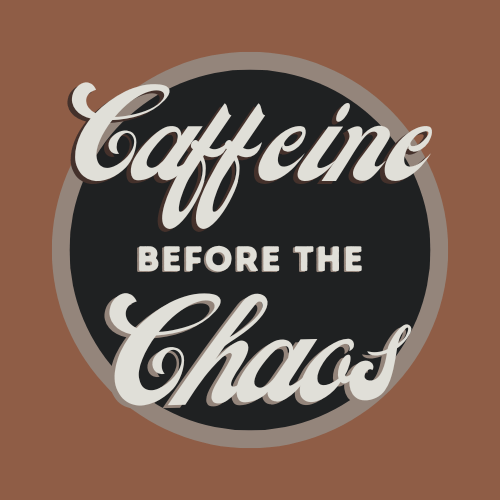Medical mom life is like juggling flaming swords while riding a rollercoaster—except the rollercoaster is on fire, and the ride operator just told you there’s a last-minute insurance denial. That’s why finding the best apps for medical moms can be a game-changer.
Between keeping track of doctor’s appointments, medications, insurance loopholes, and a never-ending pile of paperwork, it’s a full-time job with zero paid time off.
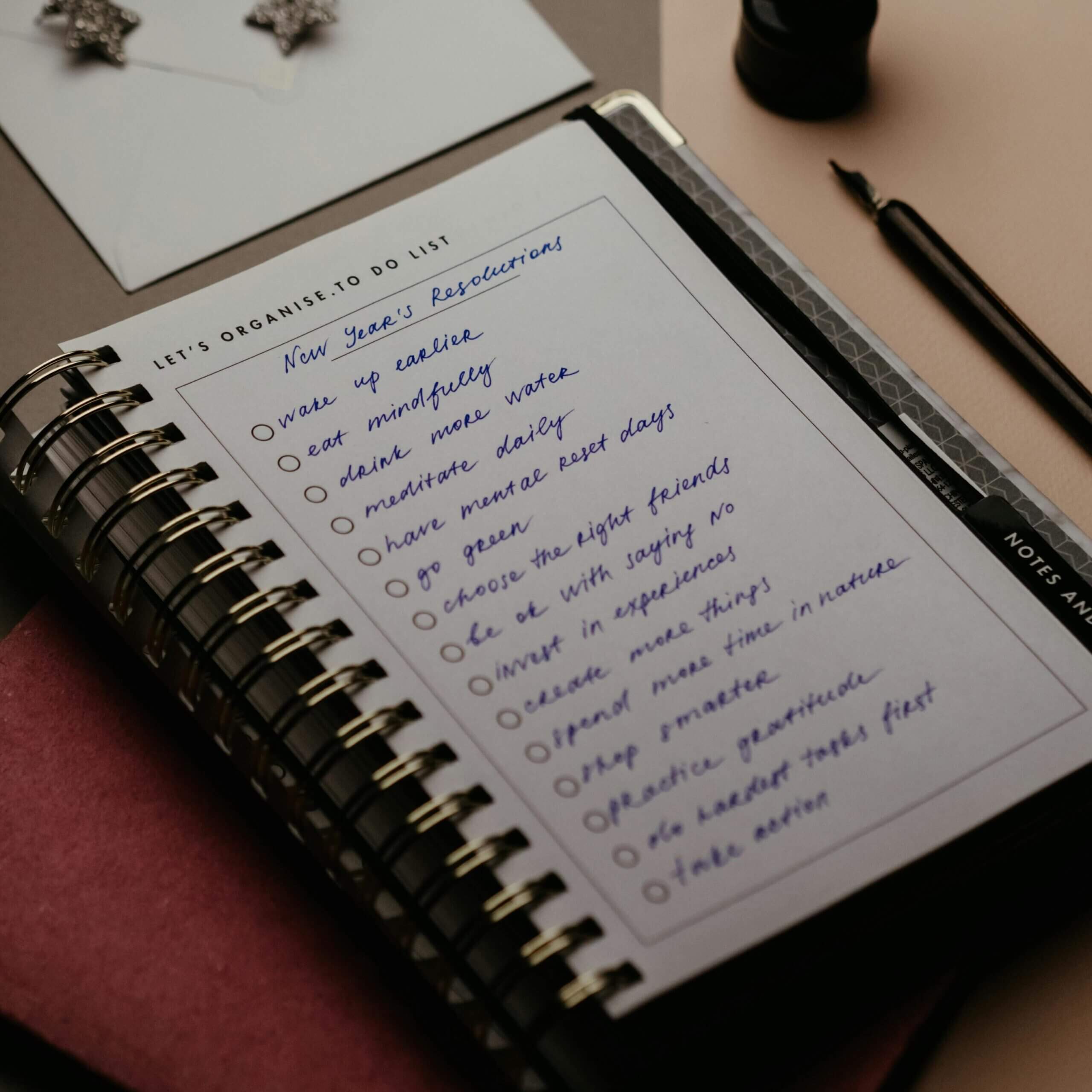
But here’s the thing—you don’t need a fancy, 47-step organizational system to survive this chaos. You just need a few good apps that actually help (and won’t make you want to throw your phone into traffic).
Here are five sanity-saving apps that keep me semi-functional as a medical mom—so I can spend less time drowning in paperwork and more time pretending I have my life together.
1. Google Calendar – The Medical Mom Life Planner (a.k.a. My Second Brain)
Best for: Tracking doctor’s appointments, therapy sessions & medication schedules
If I had to pick one app to keep me from missing an appointment (or forgetting my own name), Google Calendar would be it.
✨ How I Use It:
✔ Color-coded chaos – Every specialist, therapy, and family event gets its own color (because visual clutter = mental breakdown).
✔ Recurring reminders – So I don’t realize at 9 PM on a Sunday that I forgot to schedule a refill.
✔ Shared calendar with my spouse – Because I refuse to be the only one remembering things.
Pro Tip: Set reminders two days before an appointment so you have time to track down lost paperwork (or mentally prepare for whatever fresh hell awaits).
2. ClickUp – The Ultimate Medical Mom Organizer (Because My Brain Can’t Store This Much Info)
Best for: Tracking appointments, medications, and doctor’s notes—all in one place
Look, I’d love to say I have some Pinterest-worthy, beautifully labeled medical binder—but let’s be real, I’m just trying to keep track of everything without losing my mind.
That’s why I use ClickUp. It’s one of the best apps for medical moms because it keeps everything in one place—appointments, prescriptions, symptom tracking, and even insurance details. It’s like having a personal assistant—but free, and it never gives me side-eye for forgetting a follow-up appointment.”
Best part? 99.9% of features are FREE. Sign up for your account here! I still use the free version and haven’t needed to pay to get the features I want. But if you ever want extra perks, you can grab 10% off ClickUp Pro with my link here!
✨ How I Use ClickUp for Medical Organization:
Appointments & Doctor’s Notes:
✔ Separate folders for each specialist (because my child has more doctors than I have pairs of clean yoga pants).
✔ A running list of questions so I don’t forget what to ask the doctor.
✔ Track referrals & follow-ups before insurance “mysteriously loses” them.
Medication & Pharmacy Tracking:
✔ A list of current meds, dosages, and schedules (because I can only store so much in my brain).
✔ Which pharmacy fills which prescription (since, of course, it’s never just one).
✔ Refill reminders & prior auth tracking (because insurance loves to make things difficult).
Symptom Tracking & Medical History:
✔ Log symptoms over time so I can actually spot patterns.
✔ Record medication side effects (instead of trying to recall them at an appointment while running on three hours of sleep).
✔ Upload test results & lab reports so I have proof of what’s already been done.
Pro Tip: Set recurring reminders for refills & follow-ups so you never have to rely on memory alone.
✨ Want 10% off ClickUp Pro? Use my link!
Want More Help Staying Organized as a Medical Mom?
Let’s be real—keeping track of doctor’s visits, prescriptions, and insurance battles can feel like a full-time job. If you’re looking for more practical tips to manage everything without losing your mind, I wrote a full breakdown of how I stay organized as a medical mom—check it out here:
👉 How I Stay Organized as a Medical Mom (Without Losing My Mind)
3. MyChart – Because Calling the Doctor’s Office Is My Personal Nightmare
Best for: Checking lab results, appointment notes & messaging doctors
If your healthcare provider uses MyChart, download it ASAP. It saves me from spending hours on hold just to ask a simple question.
✨ How I Use It:
✔ Check lab results before the doctor even calls (because I like to pretend I can interpret them myself).
✔ Request prescription refills without playing the “Press 3 for more hold music” game.
✔ Message my doctor’s office instead of leaving endless voicemails.
Pro Tip: Take screenshots of important info and save them in ClickUp so you always have easy access.
4. Your Phone Alarms & Reminders – The Medication Tracker You Already Have
Best for: Medication schedules, refills & follow-ups
You don’t need a fancy app to remind you to give meds—just use your phone’s built-in alarm. Seriously, it works.
✨ How I Use It:
✔ Daily alarms labeled with the actual med name (so I don’t mix them up).
✔ Recurring reminders for refills & insurance deadlines.
✔ Custom alarm tones so I know when it’s “med time” vs. “pick up a kid from therapy time.”
Pro Tip: Use Siri/Google Assistant to set reminders hands-free (because sometimes, my hands are covered in medical tape and tube feeds).
Best for: Keeping emergency medical info & quick-reference lists
Sometimes, I just need fast access to medical info without digging through a binder. That’s where a shared notes app (like Apple Notes or ClickUp) saves my sanity.
✨ How I Use It:
✔ Save emergency medical info (insurance details, allergies, emergency contacts).
✔ Keep a running list of symptoms & med side effects.
✔ Store a quick checklist for hospital stays so I don’t forget essentials.
Pro Tip: Share it with caregivers so everyone has the same info.
📲 Use Apple Notes, or ClickUp
Final Thoughts: Less Overwhelm, More Organization
✨ What I actually use every day:
✔ Google Calendar for appointments.
✔ ClickUp for medical tracking.
✔ MyChart for lab results & messages.
✔ Phone alarms for med schedules.
✔ A shared notes app for quick medical info.
✨ Want even more sanity-saving tips? Want even more sanity-saving tips? My Grab my Medical Mom Reset Workbook includes some of the best apps for medical moms along with templates, checklists, and systems to help you stay organized. Grab your copy HERE!